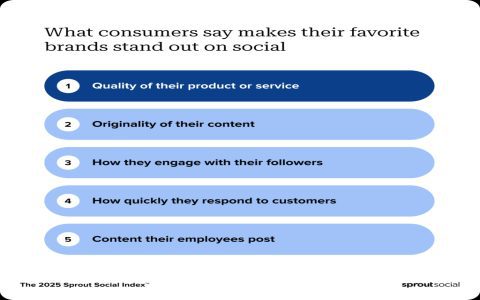Understanding Post Shares on Instagram
When it comes to seeing who "sent" or shared your Instagram post, the platform offers limited direct visibility, primarily to protect user privacy within direct messaging and sharing functionalities.
Direct Message (DM) Shares:
- If someone shares your feed post with another user via Instagram Direct Message, you, as the original poster, will not receive a notification identifying who specifically shared it or who they shared it with.
- This privacy measure applies regardless of whether you have a personal, creator, or business account. Instagram does not disclose the identities involved in DM shares of posts.
Post Insights for Business/Creator Accounts:

- If you operate an Instagram Business or Creator account, you have access to "Post Insights."
- Within these insights, you can find a metric for "Shares." This number indicates how many times your post has been shared to users' Stories or sent via direct message.
- Crucially, while you can see the total count of shares, these insights do not reveal the specific individuals who shared your post, especially via direct message.
Distinction from Story Reshares:
- If someone reshares your feed post to their own Instagram Story, you typically won't be notified unless they explicitly tag your account in their Story.
- For your own Instagram Stories, you can always see a list of accounts that have viewed them.
What You Can Track Directly:
While you cannot see who privately sent your post to others, Instagram does allow you to see other forms of engagement clearly:
- Who has liked your post.
- Who has commented on your post.
- The number of views for your video posts and Reels.
- A list of viewers for your own Instagram Stories.
In essence, Instagram does not provide a feature that allows you to see a list of individual users who have shared your feed post through direct messages to other users. The platform prioritizes the privacy of such interactions.