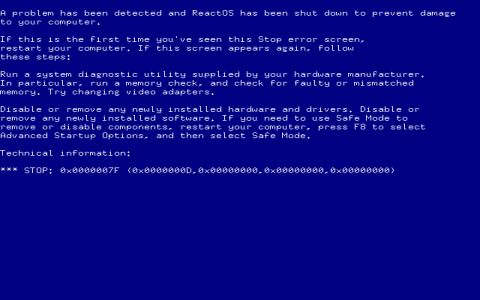, an abbreviation for Windows NT operating system kernel, serves as the kernel image for the Windows NT family. It is fundamental to the operating system, providing the core kernel and executive layers within the Windows NT kernel space. A primary and critical responsibility of * is comprehensive memory management.
Core Memory Management Functions
* orchestrates several key aspects of memory management to ensure system stability and efficient resource utilization:
- Virtual Memory Management: It manages the translation of virtual addresses used by processes into physical memory addresses. This includes handling page faults, which occur when a process tries to access a page that is not currently in physical RAM, and managing the paging file (*) for swapping data between RAM and disk storage.
- Physical Memory Allocation: * controls the allocation and deallocation of physical RAM to various system components, device drivers, and user-mode applications. It maintains data structures that track the status of all physical memory pages.
- Memory Pools: The kernel maintains distinct memory pools:
- Non-paged Pool: This area of RAM stores data that cannot be paged out to disk and must always reside in physical memory. It is used for critical kernel data structures, interrupt service routines, and certain driver components that must be accessible at any time, even at high IRQLs.
- Paged Pool: This pool contains data that can be written to the page file if physical memory becomes scarce. It is used for less critical kernel-mode data and objects.
- Driver Memory Management: * works in conjunction with device drivers, allocating memory for their operations and ensuring they adhere to memory management rules. Faulty drivers that mishandle memory are a common source of system instability.
- Cache Management: While not solely a memory management function, * interacts closely with the file system cache manager to optimize disk I/O by caching frequently accessed file data in RAM.
Common Issues and Implications
Malfunctions or corruption related to *, particularly its memory management components, can lead to severe system problems. These often manifest as Blue Screen of Death (BSOD) errors, with common stop codes including MEMORY_MANAGEMENT, PAGE_FAULT_IN_NONPAGED_AREA, or IRQL_NOT_LESS_OR_EQUAL. Such issues can render the system unbootable.
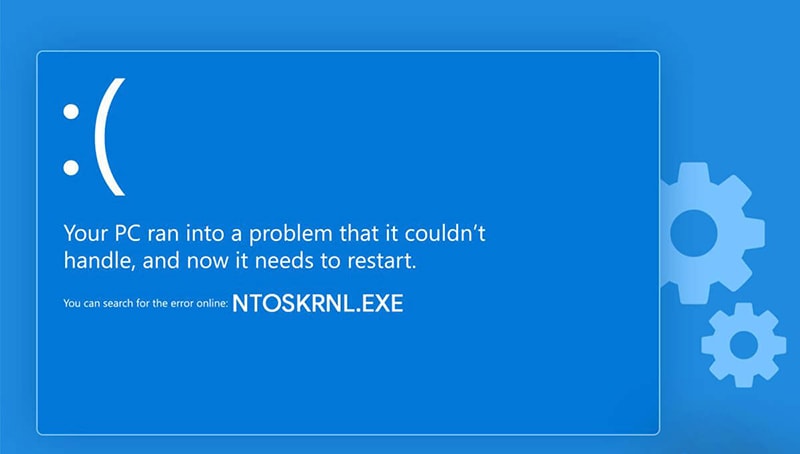
Typical causes for * related memory management problems include:
- Faulty RAM Modules: Defective or failing physical memory (RAM sticks) is a primary culprit.
- Corrupted or Incompatible Device Drivers: Drivers that contain bugs leading to memory corruption, attempt to write to protected memory areas, or manage memory incorrectly are frequent causes. Issues often arise after installing new hardware or updating drivers.
- New Hardware Installation: Problems can occur after installing new hardware components if they are incompatible, faulty, or their drivers conflict with the system.
- Corrupted System Files: Damage to * itself or other critical system files, including those related to the memory management subsystem, can lead to errors.
- Overheating: Excessive heat can cause RAM and other components to malfunction, leading to memory errors.
- Hard Disk Errors: Problems with the hard drive, especially where the page file or system files are located, can indirectly affect memory management operations.
Diagnosing * memory management issues often involves analyzing memory dump files, testing RAM modules, checking device drivers, and verifying system file integrity.