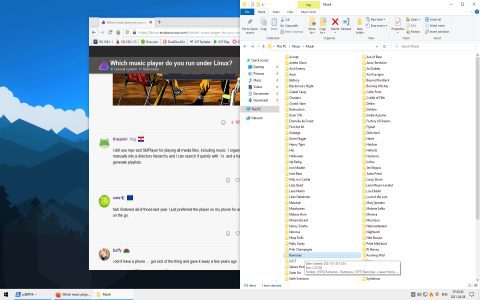LADSPA (Linux Audio Developer's Simple Plugin API) offers a standard for audio effect plugins on Linux systems. Music players that incorporate LADSPA support enable users to apply a diverse range of real-time audio processing effects, such as equalization, reverberation, compression, and various filters, directly to their audio playback.
Notable Linux Music Players with LADSPA Support
-
Audacious
A lightweight and versatile audio player well-regarded for its extensive plugin architecture. Audacious includes a built-in LADSPA host plugin, allowing users to easily load, configure, and chain multiple LADSPA effects to customize the sound output.

-
QMPlay2
A feature-rich media player that supports a wide variety of audio and video formats. QMPlay2 provides capabilities to integrate LADSPA plugins within its audio processing chain, offering users advanced control over sound manipulation and enhancement.
-
gmusicbrowser
A highly customizable open-source jukebox designed for managing large music libraries. gmusicbrowser can be configured to use LADSPA plugins for audio output processing, typically by leveraging its integration with backend frameworks like GStreamer or through direct ALSA plugin configurations.
-
XMMS2 (X-platform Music Multiplexing System 2)
A client-server based audio player framework. While XMMS2 itself is a daemon, various XMMS2 clients can interact with audio processing systems that support LADSPA, or XMMS2's output can be piped through LADSPA hosts, effectively allowing LADSPA effects to be applied to its playback.
The method of enabling and configuring LADSPA plugins can vary between players. Users typically find these options within the player's audio settings, plugin management sections, or by configuring the underlying audio system (like ALSA or PulseAudio) through which the player routes its audio.