Yes, having location services enabled on your device consumes battery power. The degree of drain varies based on several factors.
Why Location Services Use Battery
Location tracking relies on hardware and software components that require energy:
- GPS (Global Positioning System): This receiver communicates with satellites to pinpoint your exact location. It is highly accurate but is one of the most power-intensive components when actively searching for or maintaining a signal.
- Wi-Fi Scanning: Your device can scan for nearby Wi-Fi networks and use their known locations (from a database) to estimate your position. This is generally less power-hungry than GPS.
- Cellular Network Data: By triangulating signals from nearby cell towers, your device can also determine its approximate location. The power consumption for this can vary but is typically less than active GPS use.
- Bluetooth Beacons: Some location services also use Bluetooth to detect nearby beacons for more granular indoor positioning, which also consumes some power.
When location services are on, your device may use a combination of these methods. Continuous or frequent polling for location data, especially using GPS, significantly impacts battery life.
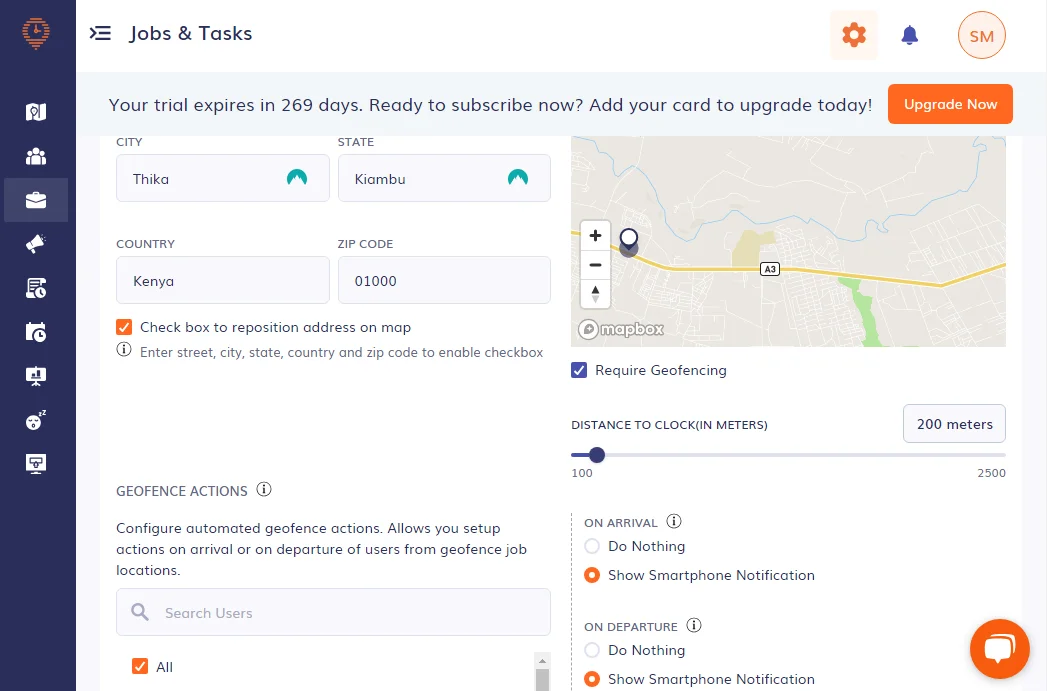
Key Factors Influencing Battery Drain
- Frequency of Location Requests: Apps that constantly request your location (e.g., navigation apps during active routing, fitness trackers, some social media apps with live location sharing) will drain the battery more rapidly than apps that only check your location occasionally or when you actively use a location-dependent feature.
- Accuracy Level Demanded: Apps can request different levels of location accuracy. "Precise" location typically engages GPS more often, consuming more power. "Approximate" or "reduced" accuracy settings often rely more on Wi-Fi and cellular data, which are less demanding.
- Signal Strength: In areas with weak GPS, Wi-Fi, or cellular signals, your phone's radios have to work harder and expend more energy to acquire and maintain a location fix.
- Background Activity: Many apps request location updates even when you are not actively using them (background app refresh). This can be a significant, often unnoticed, source of battery drain. Modern operating systems provide controls to manage background location access on a per-app basis.
- Operating System Optimizations: Modern mobile operating systems (like iOS and Android) have implemented significant optimizations to manage location requests more efficiently. This includes batching location requests from multiple apps, using lower-power location determination methods when high accuracy isn't critical, and allowing developers to specify the desired accuracy and frequency, which helps the OS manage power.
Managing Battery Impact
While location services are essential for many functionalities, their impact on battery can be managed:
- Review App Permissions: Regularly check which apps have access to your location. Set permissions to "While Using the App" or "Ask Next Time" instead of "Always Allow" for apps that don't need constant tracking.
- Use Lower Accuracy Modes: If your OS or specific apps offer it, choosing a battery-saving or reduced accuracy location mode can help.
- Limit Background Activity: Disable background location access for apps that do not critically need it.
In summary, enabling location services inherently uses battery. The actual drain depends heavily on how frequently and at what precision level apps request location data, as well as device settings and available OS optimizations. While modern devices are much better at managing this, active location use, particularly GPS, remains a notable factor in battery consumption.









