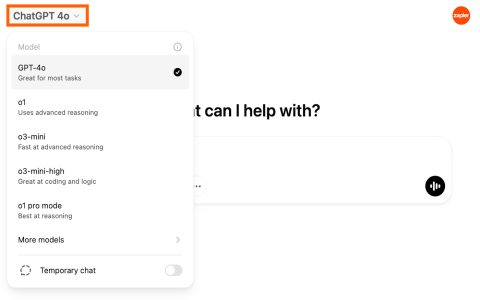Developing iOS applications directly on Windows presents challenges because Apple's development tools, primarily Xcode, are exclusive to macOS. However, several effective strategies enable Windows users to create iOS apps.
Cross-Platform Development Frameworks
These frameworks allow you to write code once and deploy it on both iOS and Android. Popular choices include:
- React Native (JavaScript/TypeScript): Leverages React for building native mobile UIs.
- Flutter (Dart): Google's UI toolkit for building natively compiled applications for mobile, web, and desktop from a single codebase.
- .NET MAUI (C#): An evolution of *, allowing .NET developers to create native iOS and Android apps.
Important Consideration: While you can write and test significant portions of your app on Windows using these frameworks, the final compilation and packaging of the iOS app (IPA file) typically require a macOS environment or a cloud-based Mac service for access to Xcode and the iOS SDK.

Cloud-Based Mac Services
Several services offer remote access to Mac hardware running macOS. This allows you to use Xcode and the iOS toolchain directly from your Windows machine via a remote desktop connection or browser interface.
- You rent a Mac in the cloud, often on an hourly or monthly basis.
- Full access to macOS, Xcode, and iOS simulators is typically provided.
- This is a legitimate way to build, test, and deploy iOS apps without owning Apple hardware.
Virtualization
Running macOS in a virtual machine (VM) on Windows using software like VMware Workstation Player/Pro or VirtualBox is technically possible. However, this approach has significant drawbacks:
- Licensing Restrictions: Apple's End User License Agreement (EULA) for macOS generally restricts its installation to Apple-branded hardware. Running it on non-Apple hardware via a VM may violate these terms.
- Performance Issues: Performance can be suboptimal, especially for demanding tasks like running the iOS simulator or compiling large projects. Graphics acceleration can also be problematic.
- Stability and Setup Complexity: VM setups can be unstable and complex to configure correctly for macOS.
If considering this path, thoroughly research the legal and technical implications.
General Workflow Considerations
Regardless of the method chosen, the general workflow involves:
- Environment Setup: Installing necessary IDEs (e.g., Visual Studio Code, Android Studio for Flutter/React Native), SDKs, and framework-specific tools on your Windows machine or configuring them on the cloud Mac/VM.
- Development: Writing and debugging your application code using the chosen language and framework.
- Testing: Using emulators/simulators (availability and performance vary depending on the setup) and, crucially, testing on physical iOS devices.
- Building & Compiling for iOS: This step almost invariably requires access to Xcode on a macOS system (physical, virtual, or cloud-based) to produce the final .ipa file.
- App Store Submission: An Apple Developer Program membership is required. The submission process is managed through App Store Connect, often using Xcode's archiving and uploading tools, thus requiring macOS access.