PipeWire is a modern multimedia framework for Linux, designed to handle audio and video streams with low latency. It serves as a replacement for both PulseAudio and JACK, aiming to unify their functionalities into a single, robust system. On Arch Linux, transitioning to PipeWire provides numerous benefits, including improved Bluetooth codec support, better integration with sandboxed applications (like Flatpak), and enhanced capabilities for professional audio workflows.
Installation
To install PipeWire on Arch Linux and replace PulseAudio and JACK, you will typically install the following packages:
- pipewire: The core PipeWire daemon and libraries.
- pipewire-pulse: Provides a PulseAudio-compatible server, allowing applications that use PulseAudio to work seamlessly with PipeWire. This package conflicts with and replaces
pulseaudio. - pipewire-jack: Provides JACK-compatible libraries, enabling JACK applications to run on PipeWire. This replaces
jack2orjack. It's recommended to installjack2-dbusbeforepipewire-jackif you were using JACK via D-Bus, then removejack2after installingpipewire-jack. - wireplumber: A powerful session and policy manager for PipeWire. It is the recommended session manager. Alternatively,
pipewire-media-sessioncan be used, but WirePlumber offers more advanced features. - pipewire-alsa: For ALSA applications to use PipeWire.
You can install these packages using pacman:

sudo pacman -S pipewire pipewire-pulse pipewire-jack wireplumber pipewire-alsa
During the installation, pacman will prompt you to remove conflicting packages like pulseaudio, pulseaudio-bluetooth, and jack2. Confirm these replacements.
Enabling PipeWire Services
PipeWire services run as user services. After installation, enable and start them:
For general audio (PulseAudio replacement) and session management with WirePlumber:
systemctl --user enable --now * * *
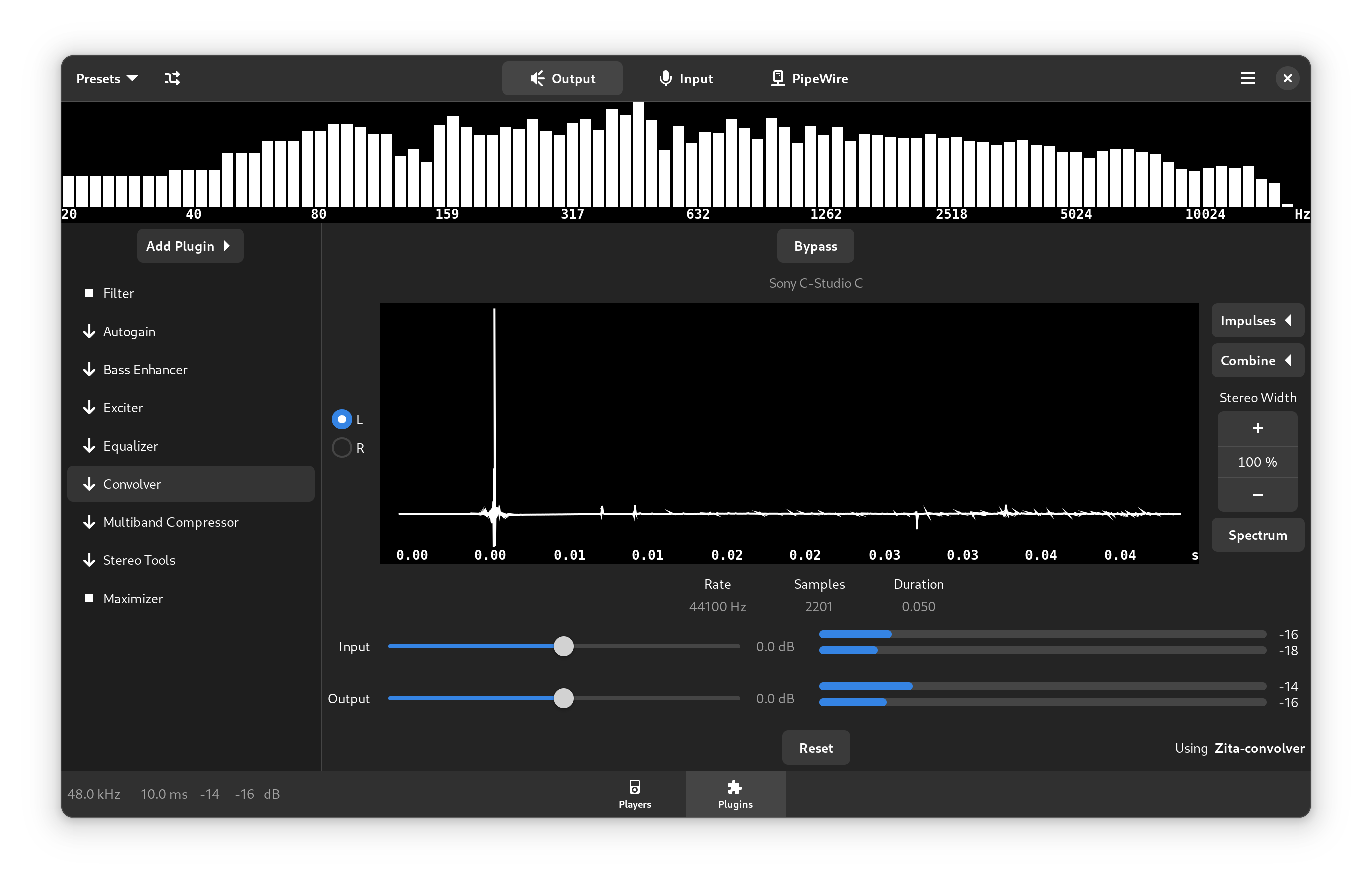
If you also want JACK applications to connect automatically via D-Bus (optional, as pw-jack can launch applications directly):
systemctl --user enable --now *
After enabling these services, it's advisable to reboot your system or at least log out and log back in to ensure all applications pick up the new audio server.
Verification
To verify that PipeWire is running and handling PulseAudio clients:
pactl info
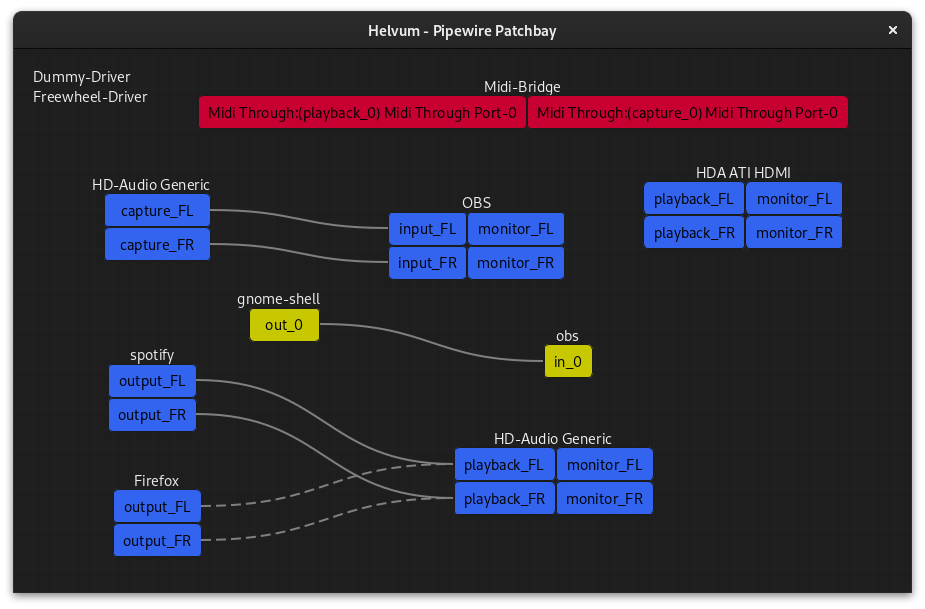
The output for "Server Name" should indicate PipeWire (e.g., PulseAudio (on PipeWire 0.*)).
To see active PipeWire nodes and connections:
pw-top
Or for a static dump of information:
pw-dump

Audio applications should work as before. Test your microphone and speakers. Bluetooth devices should connect, and high-quality codecs (like AAC, LDAC, aptX) may be available if your hardware supports them and necessary dependencies (e.g., libldac, libopenaptx) are installed.
Key Advantages on Arch Linux
- Unified Audio: Manages both desktop audio (like PulseAudio) and professional audio (like JACK) under one roof.
- Low Latency: Offers significantly lower latency out-of-the-box compared to PulseAudio, crucial for music production and responsive audio feedback.
- Improved Bluetooth Support: Often provides better handling and a wider range of Bluetooth audio codecs. WirePlumber can automatically switch to the best available codec.
- Seamless JACK Replacement: JACK applications can run on PipeWire, often with minimal to no configuration changes, using
pw-jack your-applicationor by havingpipewire-jacklibraries provide system-wide JACK compatibility. - Sandboxing and Wayland: Designed with modern security practices in mind, improving audio and video handling for sandboxed applications and screen sharing on Wayland.
- Dynamic Buffer Sizes: PipeWire can dynamically adjust buffer sizes, optimizing for low latency when needed and conserving power otherwise.
PipeWire is actively developed, and its integration within the Arch Linux ecosystem is robust, making it the recommended audio server for most users.









