GRUB (Grand Unified Bootloader)
GRUB is a powerful and highly versatile bootloader known for its extensive feature set and broad compatibility. It is the default bootloader for many Linux distributions.
- Firmware Support: GRUB supports both legacy BIOS systems and modern UEFI (Unified Extensible Firmware Interface) systems.
- Filesystem Support: It can read a wide variety of filesystems, including ext2/3/4, Btrfs, XFS, ZFS, FAT, and NTFS, allowing it to load kernels and initramfs images from diverse partition types.
- Configurability: GRUB is highly configurable through its file, which can be generated by scripts like
grub-mkconfigor manually edited. It supports themes, custom menus, a rescue console, and scripting capabilities. - Features: It offers features like chainloading other bootloaders (e.g., for Windows), booting ISO images directly, network booting (PXE), and support for Logical Volume Management (LVM) and RAID.
- Complexity: Its extensive capabilities can also translate to a more complex configuration and a steeper learning curve. Its boot process can sometimes be slightly slower due to its comprehensive nature.
systemd-boot
systemd-boot (formerly known as Gummiboot) is a lightweight UEFI boot manager. It is designed for simplicity and speed on modern systems that exclusively use UEFI firmware.
- Firmware Support: systemd-boot is strictly UEFI-only. It does not support legacy BIOS systems.
- Filesystem Support: It primarily operates by loading EFI executables (like Linux kernels built with EFISTUB support) directly from the EFI System Partition (ESP), which is typically formatted as FAT32. It does not have the broad filesystem reading capabilities of GRUB outside the ESP.
- Configurability: Configuration is managed through simple, human-readable text files ( for global settings and
entry-name.conffor individual boot entries) located on the ESP. Management is often done manually or via simple scripts, or tools likebootctl. - Features: It automatically detects EFI bootloaders and kernels (with EFISTUB). It provides a simple menu, allows passing kernel parameters, and supports basic features like setting a timeout and default entry. It does not offer advanced theming, a rescue shell, or network boot capabilities comparable to GRUB.
- Simplicity: Its design prioritizes ease of use and fast boot times on UEFI systems. The configuration is straightforward, and it has a smaller footprint.
Key Distinctions
- Target Firmware:
GRUB: BIOS and UEFI.

systemd-boot: UEFI only.
- Configuration Complexity:
GRUB: More complex, script-generated (
grub-mkconfig), offers deep customization but can be opaque.systemd-boot: Simpler, direct editing of text files on the ESP, more transparent.
- Feature Set:
GRUB: Rich features (extensive filesystem support, theming, rescue console, chainloading, modules).
systemd-boot: Minimalist, focuses on booting EFI executables from the ESP efficiently.

- Boot Process:
GRUB: Can involve multiple stages, potentially leading to slightly longer boot times but greater flexibility.
systemd-boot: Generally faster boot times on UEFI systems due to its simpler design and direct EFI execution.
- Maintenance:
GRUB: Often relies on distribution-provided tools for updates and configuration regeneration.
systemd-boot: Boot entries are often managed more directly by the user or by kernel package hooks that copy kernels to the ESP.
- Use Cases:
GRUB: Ideal for systems requiring broad compatibility (BIOS/UEFI, diverse OSes), complex boot scenarios, or advanced features. Remains a safe default for most distributions covering all hardware.

systemd-boot: Suited for modern, UEFI-only Linux systems where simplicity, speed, and direct control over boot entries are desired. Often favored by users who prefer manual configuration or are building custom systems. It requires the kernel and initrd to be accessible on the ESP.
In summary, GRUB offers comprehensive functionality and compatibility at the cost of some complexity. systemd-boot provides a streamlined, faster booting experience specifically for UEFI systems, prioritizing simplicity over an extensive feature set.