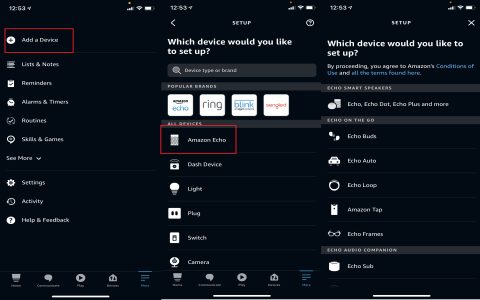The orange light on an Echo Dot indicates it is in setup mode, ready for Wi-Fi configuration via the Alexa app. If your Echo Dot isn't displaying this orange light, it means it's not entering or is unable to enter this mode. Here are the primary reasons and troubleshooting steps:
Troubleshooting Steps for No Orange Light
1. Incorrect Activation of Setup Mode:
-
Action Button: Most Echo Dots require you to press and hold the Action button (the one with a dot icon) for several seconds. Alexa should announce, "Now in setup mode," and the light ring will turn solid orange. Release the button once the light is orange.

-
Device Specifics: While the Action button is common, consult your specific Echo Dot generation's instructions if the standard method doesn't work, as slight variations can exist.
2. Power Supply Problems:
-
Original Equipment: Ensure you are using the original Amazon power adapter and USB cable that came with your Echo Dot. Third-party accessories, or those from other devices, may not provide adequate or stable power, preventing the device from entering setup mode.
-
Secure Connections: Verify the cable is firmly plugged into both the Echo Dot and the power adapter, and the adapter is securely in a working wall outlet. Try a different outlet to rule out issues with the current power source.
3. Device State and Reboot:

-
Simple Reboot: Unplug your Echo Dot from the power source. Wait for at least 30 seconds to allow it to fully power down. Plug it back in. For a new or factory-reset device, it should automatically attempt to enter setup mode (orange light) after completing its boot sequence.
-
Already Set Up: If the device was previously configured and connected to Wi-Fi, it will not show an orange light by default. You must manually initiate setup mode (see step 1) or perform a factory reset if you intend to reconfigure it or connect it to a new network.
4. Factory Reset (Use as a Last Resort):
A factory reset will erase all your personal settings, Wi-Fi credentials, and device configurations, returning it to its out-of-the-box state. This is often necessary if the device is unresponsive, being transferred to a new owner, or other troubleshooting fails.
-
Echo Dot (2nd Generation): Press and hold the Microphone Off button and the Volume Down button simultaneously for approximately 20 seconds. The light ring will turn orange, indicating the reset process has started.

-
Echo Dot (3rd, 4th, 5th Generations & newer): Press and hold the Action button for approximately 25 seconds. The light ring will pulse orange, then turn off. Continue holding until the light ring turns back on and becomes solid orange. Alexa will then announce that the device is in setup mode.
After a successful factory reset, the Echo Dot should automatically display the orange light, indicating it's ready for setup through the Alexa app.
5. Potential Hardware Malfunction:
-
If, after attempting all the above steps, your Echo Dot still fails to display an orange light or enter setup mode, there may be an internal hardware issue. In this scenario, contacting Amazon Device Support is the recommended course of action for further diagnosis, warranty service, or repair options.