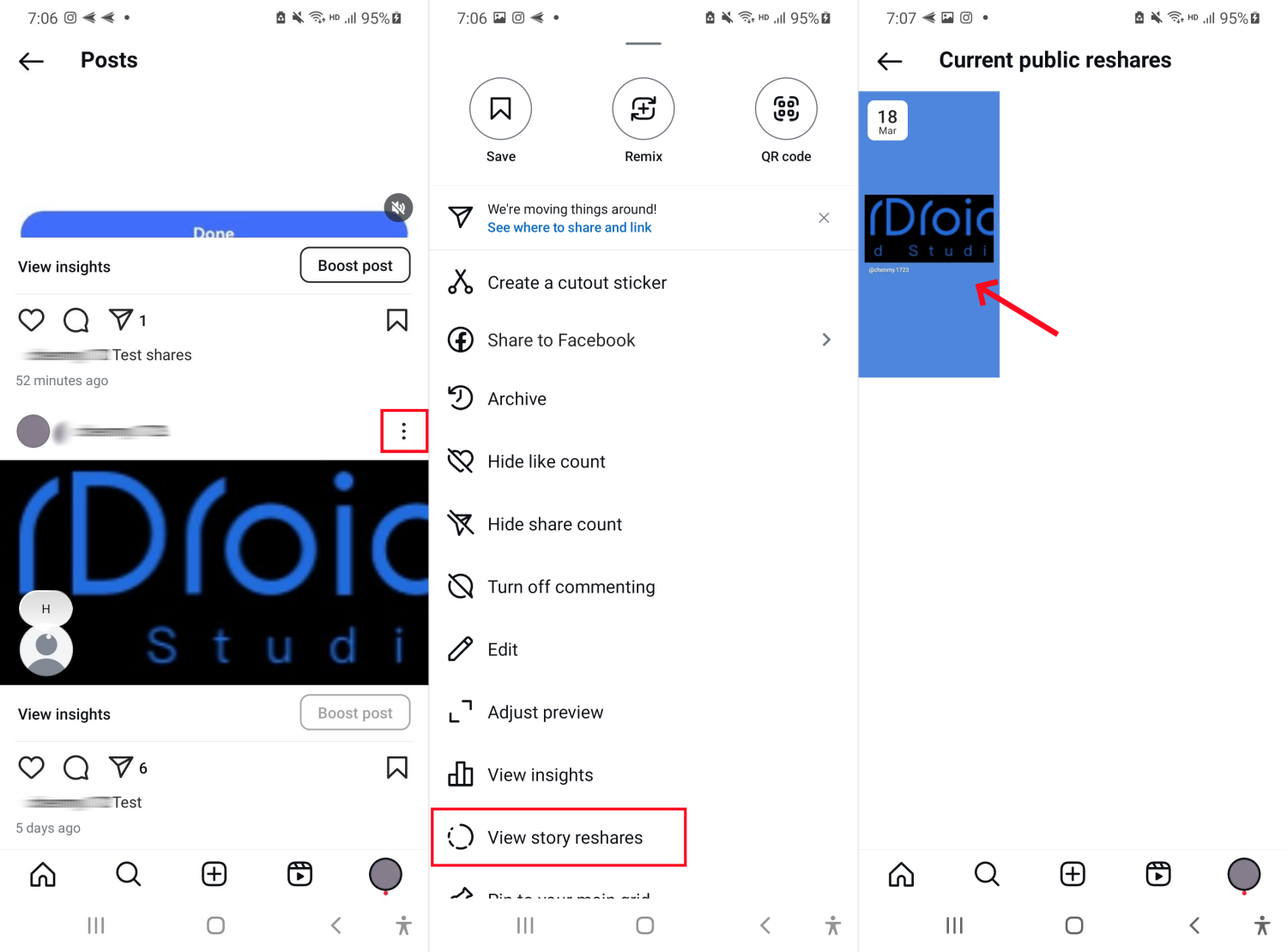Understanding Post Shares on Instagram
Currently, Instagram does not provide a direct feature that allows users to see a specific list of every individual who shared their feed post to their own Story or as a direct message to other users.
However, you can gather some information about shares in the following ways:
- Post Insights (for Business or Creator Accounts):
If you have a professional account (Business or Creator), Instagram provides insights into your post's performance. This includes the number of times your post has been shared.

- Navigate to your post.
- Tap on "View Insights" located below the post.
- Look for the shares metric, often represented by a paper airplane icon. This metric usually combines shares to Stories and shares via Direct Message.
Important: This shows the total count of shares but does not reveal the specific users who shared it.
- Shares to Stories with a Mention:
If someone shares your feed post to their Story and explicitly tags your account (e.g., @yourusername), you will receive a notification. You will also typically see their Story in your Direct Messages, allowing you to view their share and know who shared it.
- Reshares of Your Own Story:
If someone reshares your own Story to their Story (and you are tagged, which is common), you will usually be notified.
Key Limitations:
- Shares to Stories Without a Mention: If someone shares your feed post to their Story but does not tag your account, Instagram will not notify you, and there is no built-in way to see who shared it unless you happen to view their Story.
- Shares via Direct Message: While Post Insights can tell you how many times a post was shared via Direct Message (for professional accounts), it does not identify who sent it or who received it.
In summary, while you can see the aggregate number of shares for your posts with a professional account and be notified of Story shares where you are tagged, Instagram prioritizes user privacy and does not offer a comprehensive list of every individual who shared your content in other scenarios.