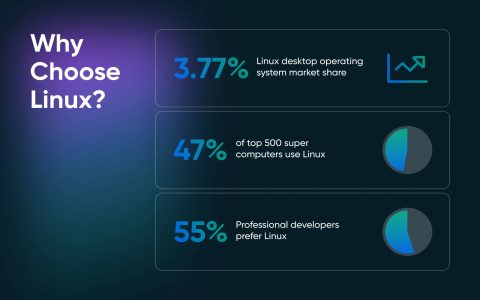Markdown-Focused Powerhouses
For users prioritizing plaintext, extensibility, and robust linking capabilities, several Markdown-based applications stand out on Linux.
- Joplin: An open-source application renowned for its strong Markdown support, end-to-end encryption (E2EE), and versatile synchronization options (including Nextcloud, Dropbox, S3, or its own Joplin Cloud). It supports notes, to-do lists, tags, and notebooks, with clients available for desktop, mobile, and terminal environments.
- Obsidian: A powerful knowledge base application that operates on local Markdown files. It excels at creating and visualizing connections between notes using backlinks and graph views. Obsidian offers extensive customization through community plugins and themes and is free for personal use.
- Logseq: An open-source, privacy-first knowledge management system and outliner. It works with local Markdown or Org-mode files and emphasizes non-linear thinking through features like block-level referencing, backlinks, graph visualization, and PDF annotation.
Versatile and User-Friendly Options
These applications cater to a broader range of note-taking preferences, including those who prefer rich text editing or simpler, more direct interfaces.
- Simplenote: True to its name, Simplenote offers a clean, fast, and minimalist note-taking experience. It supports Markdown, provides seamless synchronization across all major platforms, and focuses on ease of use and speed. It is a free service developed by Automattic.
- CherryTree: A hierarchical note-taking application featuring rich text editing and syntax highlighting. This makes it suitable for organizing extensive information, code snippets, or technical documentation. Data is stored locally in a single XML or SQLite file.
- Standard Notes: An open-source application with a primary focus on user privacy and data longevity. It provides end-to-end encryption for all notes by default. While the basic version is free and fully functional for plain text notes, paid extensions offer advanced features like rich text editing, alternative Markdown editors, and themes.
Command-Line Interface (CLI) Tools
For users who prefer the efficiency and integration capabilities of the terminal, several CLI-based note-taking tools are available.
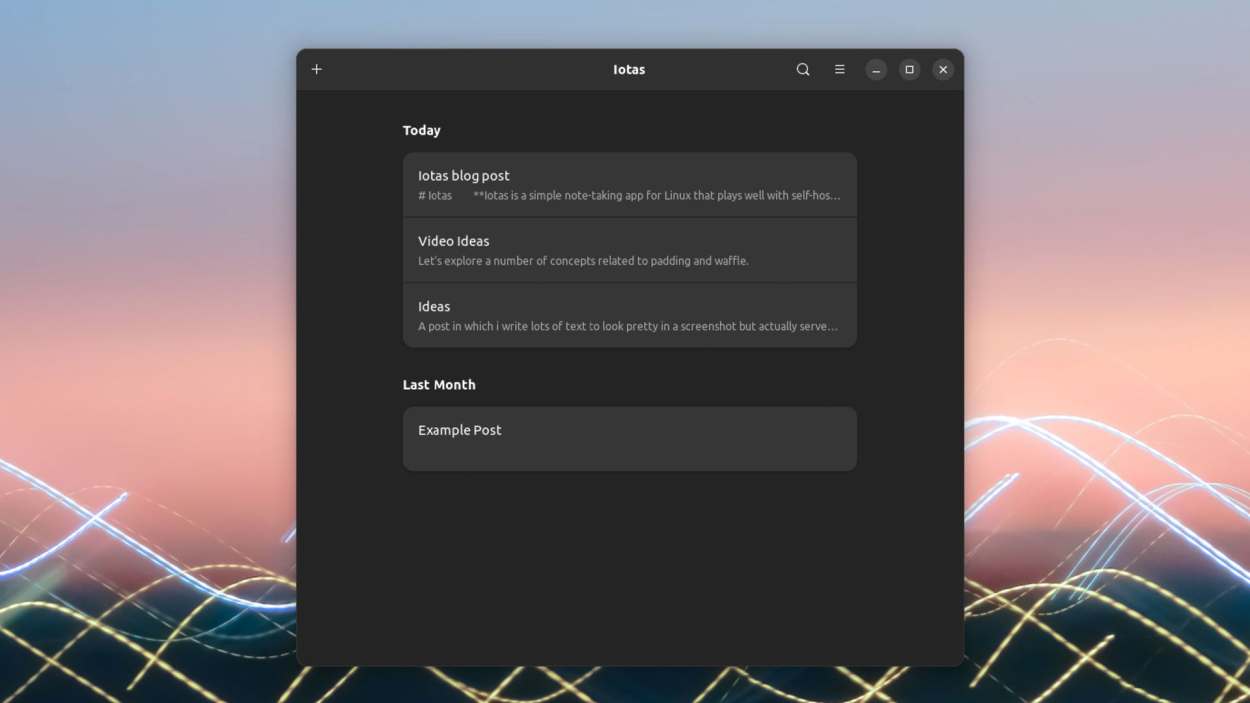
- jrnl: A simple and elegant command-line journal application that stores notes in plain text files. It supports encryption, tagging, and straightforward searching capabilities from the terminal.
- Vim/Neovim with Plugins: Advanced text editors like Vim or Neovim can be transformed into powerful note-taking and knowledge management systems by leveraging plugins such as
vimwiki,Neorg, or other Markdown-enhancing extensions.
Selecting the optimal note-taking application on Linux ultimately depends on individual workflow requirements, desired features such as synchronization or end-to-end encryption, and personal preference for graphical versus command-line interfaces. The Linux ecosystem offers a rich variety of choices to accommodate diverse needs.