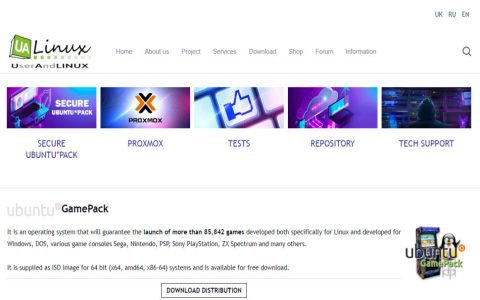When choosing the best Linux distribution for gaming, several factors come into play, including hardware compatibility, driver support, ease of use, and community support. Here's a breakdown of some top contenders:
Top Linux Distributions for Gaming
- Pop!_OS: Developed by System76, Pop!_OS is based on Ubuntu and is specifically designed for gaming and development. It features excellent hardware support, particularly for NVIDIA GPUs, and comes with pre-installed drivers. The streamlined user interface and focus on performance make it a great choice for both beginners and experienced users.
- Ubuntu: Ubuntu is a widely popular and versatile Linux distribution. Its extensive software repository and large community provide ample support and resources for gamers. While it may require some initial configuration for optimal gaming performance, its stability and compatibility make it a solid option.
- Garuda Linux: Garuda Linux is known for its focus on performance and aesthetics. It offers a visually appealing experience with pre-configured gaming tools and optimizations. Based on Arch Linux, it provides access to the Arch User Repository (AUR), offering a vast selection of software. However, it can be more complex to set up compared to Ubuntu or Pop!_OS.
- Manjaro: Manjaro is another Arch-based distribution that strikes a balance between ease of use and customization. It offers a user-friendly installer and a variety of desktop environments to choose from. With access to the AUR, gamers can easily find and install a wide range of games and gaming-related software.
- Nobara Project: Created by a former Red Hat employee, Nobara Project is a modified version of Fedora designed to be more user-friendly and gaming-ready out of the box. It includes many common software and driver configurations that are often needed for gaming, eliminating much of the initial setup hassle.
Key Considerations
- Driver Support: Ensure the distribution you choose offers good support for your graphics card (NVIDIA, AMD, or Intel).
- Ease of Use: Consider your comfort level with Linux. Distributions like Pop!_OS and Ubuntu are generally easier for beginners.
- Community Support: A large and active community can provide valuable assistance and troubleshooting advice.
- Performance: Look for distributions known for their performance optimizations and low resource usage.
Ultimately, the "best" Linux distribution for gaming depends on your individual needs and preferences. Experimenting with a few different distributions in a virtual machine or on a separate partition can help you find the perfect fit.