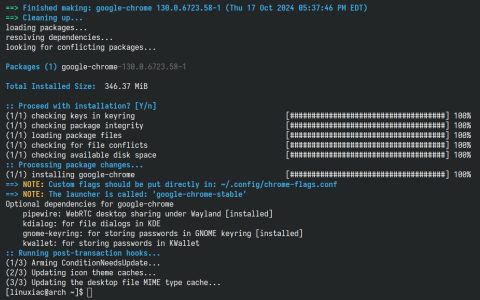PipeWire is a modern multimedia framework for Linux designed to handle audio and video streams. It aims to unify and improve upon the functionalities of PulseAudio and JACK, offering low-latency processing and enhanced compatibility for a wide range of applications, including professional audio work and desktop usage.
Installation
On Arch Linux, PipeWire can be installed along with its essential components for different audio server compatibility and session management. The primary packages include:
- pipewire: The core PipeWire server and libraries.
- pipewire-pulse: Provides a PulseAudio-compatible server, allowing applications that use PulseAudio to work seamlessly with PipeWire.
- pipewire-jack: Provides JACK client library compatibility, allowing JACK applications to connect to PipeWire. For full JACK server replacement, you might also install
jack2and usepw-jackto run JACK applications. - pipewire-alsa: Provides an ALSA plugin for PipeWire, allowing ALSA applications to use PipeWire.
- wireplumber: A powerful session and policy manager for PipeWire (recommended). Alternatively,
pipewire-media-sessioncan be used, but WirePlumber is now the default for most new setups. - gst-plugin-pipewire: For GStreamer applications to use PipeWire.
To install the recommended set of packages, use pacman:
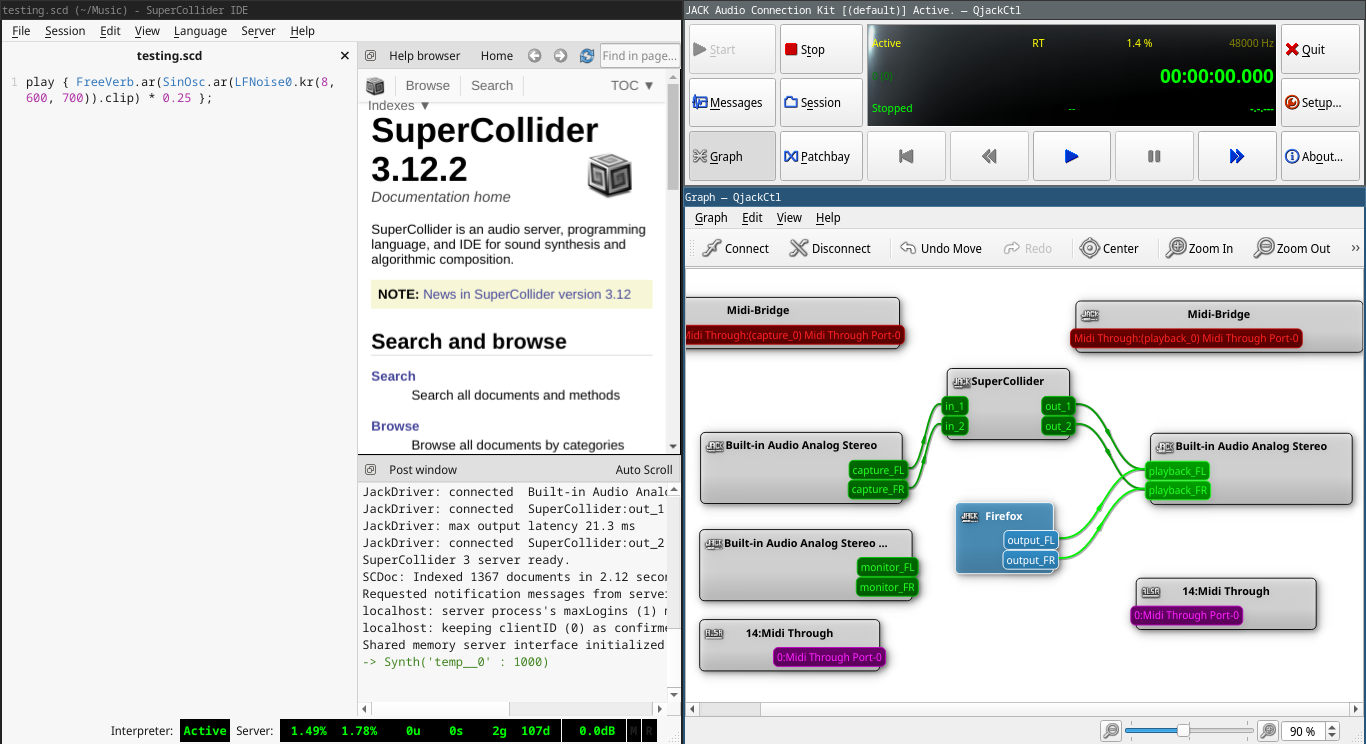
sudo pacman -S pipewire pipewire-pulse pipewire-jack pipewire-alsa wireplumber gst-plugin-pipewire
If you use 32-bit applications (e.g., via Wine or Steam), you may also need the lib32-pipewire and lib32-pipewire-jack packages.
Configuration
PipeWire is designed to replace PulseAudio and JACK. After installation, the pipewire-pulse package typically handles the replacement of the PulseAudio daemon. You should ensure that the native PulseAudio service ( or ) is disabled if it was previously active.
The necessary PipeWire services are usually managed as user services via systemd:
- : The main PipeWire daemon.
- (and ): The PulseAudio compatible server.
- : The session manager.
These services are often enabled by default upon installation. If not, or to ensure they are running, you can enable and start them for your user session:

systemctl --user enable --now * * *
It is often recommended to reboot your system after installation and configuration to ensure all changes take effect and that PipeWire correctly takes control of audio devices.
Custom configurations can be made by copying default configuration files from /usr/share/pipewire/ to ~/.config/pipewire/ (for user-specific settings) or /etc/pipewire/ (for system-wide settings) and then editing them. For example, , , or WirePlumber's Lua scripts.
Verification
To verify that PipeWire is active and managing your audio:
- Check the output of
pactl info. The "Server Name" should indicate PipeWire, often likePulseAudio (on PipeWire 0.*). - Use the command
pw-topto view a real-time graph of PipeWire nodes, clients, and their CPU usage. - Examine the status of the user services:
systemctl --user status * * *. - Audio devices should be listed under PipeWire in your desktop environment's sound settings.
You should also test audio playback and recording in various applications to confirm functionality.

Key Features and Advantages
- Unified Framework: Manages both audio and video streams, simplifying the multimedia stack.
- Low Latency: Designed for pro-audio and real-time applications, offering significantly lower and more configurable latency.
- Compatibility: Provides drop-in replacement functionality for PulseAudio and JACK applications, ensuring broad application support.
- Improved Security Model: Better sandboxing capabilities, especially with Flatpak applications and Wayland.
- Flexible Graph Management: Allows for dynamic and complex routing of multimedia streams between applications and devices.
- Modern Architecture: Designed to address limitations of older audio servers and leverage modern kernel features.
- Resource Efficiency: Can offer better CPU utilization compared to running separate PulseAudio and JACK servers.