Duplicate songs in Spotify playlists or your "Liked Songs" can clutter your music library and disrupt your listening experience. Efficiently removing these duplicates enhances organization and playback.
Common Causes of Duplicates
- Multiple Album Versions: Adding the same track from different releases (e.g., original album, deluxe edition, compilation, single).
- Accidental Re-additions: Unintentionally adding a song that is already present.
- Collaborative Playlists: Multiple users adding the same song to a shared playlist.
- Variations in Metadata: Infrequent, but slight differences in track titles or artist names that bypass Spotify's initial duplicate detection upon adding.
Methods for Deduplication
Manual Deduplication
This approach is suitable for smaller playlists or when you prefer complete control over which tracks are removed.
- Sort Your Playlist: Within a Spotify playlist, use the available sorting options (e.g., by title, artist, album, or date added). Sorting by title or artist often groups potential duplicates together.
- Review and Remove: Carefully scan the sorted list. For duplicate tracks, right-click (or use the three-dot menu on mobile/web) and select "Remove from this Playlist" or "Remove from Your Liked Songs." Pay attention to track length or album source if you need to differentiate between versions (e.g., a studio version vs. a live version).
Using Third-Party Tools
Several web-based applications and software tools are designed to automate the Spotify deduplication process. These tools generally require authorization to access your Spotify account data through Spotify's official API.
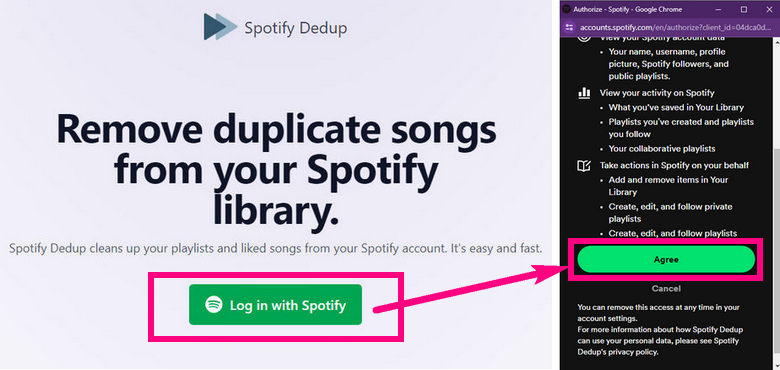
General Process & Features:
- Account Authorization: Securely connect the third-party tool to your Spotify account using Spotify's authentication system. The tool will request specific permissions to read your playlists and modify them.
- Playlist/Library Scanning: Once authorized, the tool analyzes your selected playlists or entire "Liked Songs" library for duplicate entries. Duplicates are typically identified based on track ID, title, artist, and album information.
- Duplicate Review and Selection: The tool will present a list of identified duplicates. Good tools often provide options to choose which version to keep (e.g., the one from a specific album, the one added earliest/latest, or based on audio quality if discernible).
- Automated Removal: After you confirm the selections, the tool will automatically remove the unwanted duplicate tracks from your Spotify playlists or "Liked Songs."
Important Considerations for Third-Party Tools:
- Reputation and Security: Prioritize using well-reviewed and reputable third-party tools to ensure your account security and data privacy.
- Permissions: Always review the permissions an application requests before granting access. Understand what data it can access and modify.
- Revoke Access: After using a third-party tool, it's good practice to revoke its access to your Spotify account. This can usually be done from your Spotify account settings page under "Apps."
Spotify's Native Functionality (Limitations)
As of now, Spotify does not offer a dedicated, built-in feature to automatically find and remove all duplicates from playlists or "Liked Songs" in bulk with a single click.
- Proactive Warnings: When adding a song to a playlist where it already exists, Spotify often (but not always reliably) shows a small pop-up notification like "Already in playlist." This can help prevent some duplicates at the point of addition.
- "Hide song" Feature: The "Hide song" option (or "Don't play this") prevents a song from playing in the current queue or context but does not actually remove it from the playlist or "Liked Songs."
Tips for Preventing Future Duplicates
- Check Before Adding: Particularly for large playlists or collaborative ones, perform a quick search within the playlist to see if a song is already present before adding it again.
- Be Mindful of Album Versions: When saving a track that appears on multiple releases (e.g., a single version, an album version, a compilation feature), decide which version you prefer to avoid clutter.
- Regular Playlist Maintenance: Periodically review your most-used or largest playlists for duplicates and general clutter, especially if you add music frequently or collaborate on playlists.
Important Note on Track Versions
Be aware that some tracks appearing as "duplicates" might actually be different versions of the same song, such as live recordings, acoustic versions, radio edits, remixes, remasters, or explicit versus clean versions. Before removing, confirm whether you intend to keep these distinct versions or consolidate to a preferred one. Many third-party deduplication tools will highlight such differences, allowing for informed decisions.








