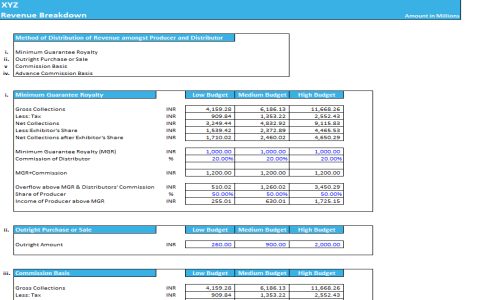Excel in Pre-Production
Key applications of spreadsheet software in the film pre-production phase include:
- Budgeting: Detailed financial planning, tracking Above-the-Line (ATL) and Below-the-Line (BTL) costs, variance analysis, and cash flow projections. Formulas for SUM, SUBTOTAL, and percentage calculations are crucial.
- Scheduling: Creation of production schedules, digital stripboards, Day-Out-of-Days (DOODs) for cast and crew, and critical path analysis for timelines.
- Contact & Talent Management: Centralized databases for cast, crew, vendors, and stakeholders. Includes contact details, availability, rates, and deal memo tracking.
- Location Management: Organizing scouted locations with parameters such as address, contact information, permits required, fees, technical specifications (power, access), and descriptive notes for visual references.
- Script Breakdown: Element tracking per scene (cast, props, wardrobe, vehicles, SFX, VFX). This data directly informs scheduling and budgeting processes.
Excel during Production
During principal photography, spreadsheets facilitate efficient on-set management:
- Call Sheet Generation: Templated daily call sheets detailing schedule, locations, cast/crew call times, weather forecasts, contact numbers, and specific departmental notes.
- Shot Logging & Progress Tracking: Maintaining comprehensive shot lists, marking completed shots, logging take information, camera settings, lens usage, and media roll numbers.
- Daily Production Reports (DPRs): Compiling daily summaries of scenes shot, footage acquired, overtime, accidents/incidents, and resource consumption.
- Continuity Sheets: Supplementary logs for script supervisors to track continuity details for wardrobe, props, and set dressing across scenes and takes.
- Asset & Equipment Tracking: Managing inventory of rented or owned equipment, check-in/check-out logs, and condition reports.
Excel in Post-Production
The utility of spreadsheets extends into the post-production workflow:
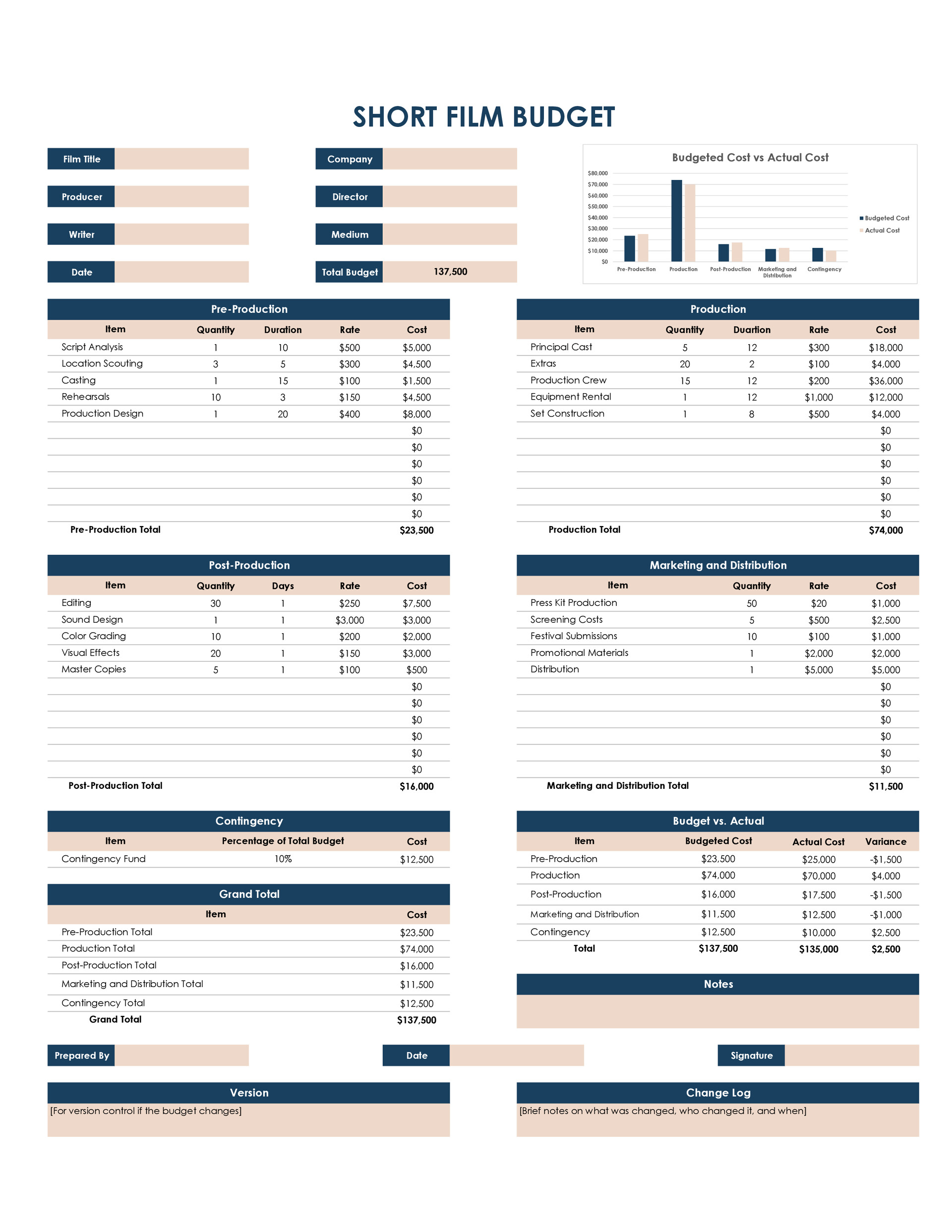
- Post-Production Scheduling: Tracking editing timelines, VFX shot progress, sound design milestones, color grading sessions, and final delivery deadlines.
- VFX Shot Management: Detailed lists of Visual Effects (VFX) shots, including shot ID, description, artist assignment, status (e.g., in-progress, pending review, approved), version control, and client feedback.
- Music Cue Sheets & Licensing: Logging music cues, source, duration, composer, publisher, and licensing status.
- Deliverables Checklist: Ensuring all contractual deliverables (e.g., final master, Music & Effects tracks, closed captions, promotional materials) are prepared and meet technical specifications.
- Distribution & Marketing Tracking: Managing festival submissions, distributor contacts, screening schedules, and marketing expense tracking.
Optimizing Excel for Film Projects
To enhance productivity and data integrity when using spreadsheets in filmmaking:
- Standardized Templates: Develop and utilize consistent templates for budgets, schedules, reports, and logs across projects or departments.
- Data Validation & Input Masks: Implement rules to ensure accurate and consistent data entry (e.g., date formats, predefined lists for status updates).
- Conditional Formatting: Apply visual cues (colors, icons) to highlight critical information, such as budget variances, overdue tasks, or completed milestones.
- Formulas & Functions: Leverage built-in formulas (SUM, IF, VLOOKUP, INDEX/MATCH, COUNTIF) to automate calculations, link data across sheets, and generate summaries.
- Pivot Tables: Use for dynamic data analysis, summarizing large datasets, and creating custom reports from raw production data.
- Clear Naming Conventions: Establish logical and consistent naming for files, worksheets, and named ranges to improve organization and formula referencing.
- Regular Backups & Version Control: Implement a robust backup strategy and a clear system for versioning files (e.g., ProjectName_Budget_v1.1_*).
While specialized film production management software offers integrated ecosystems, the accessibility, flexibility, and powerful data manipulation capabilities of spreadsheet programs like Excel ensure their continued relevance as a fundamental tool for filmmakers, producers, and department heads seeking efficient project oversight.