Understanding who shares your Instagram posts involves a few distinctions, as direct tracking isn't comprehensively provided by the platform.
Tracking Shares of Your Instagram Posts
Instagram does not offer a direct feature to see a complete list of every user who has shared your feed post. However, visibility depends on how the post is shared:
Shares to Instagram Stories:
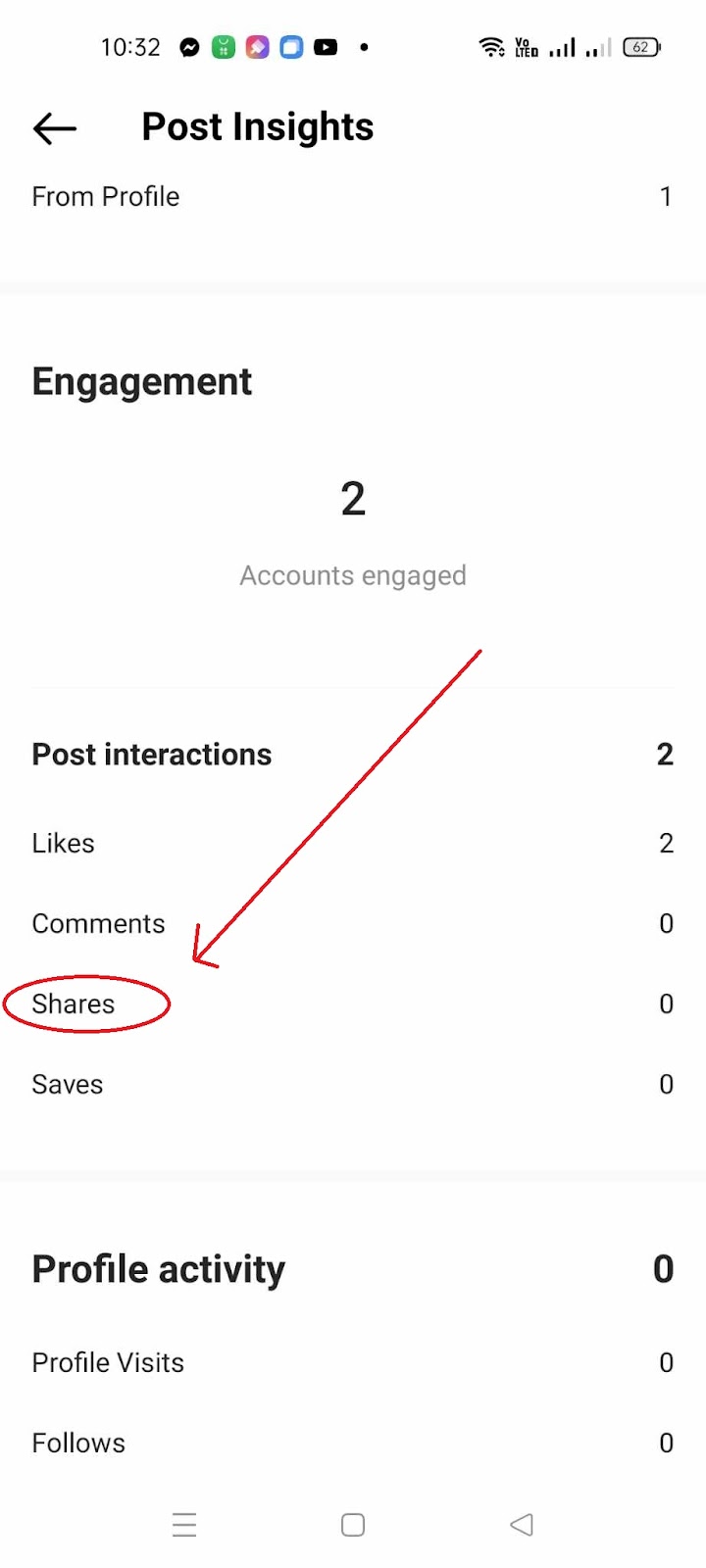
- When Tagged: If someone shares your post to their Instagram Story and explicitly tags your account (@mention), you will receive a notification. This allows you to see who shared it in this manner.
- Public Reshares (No Tag): For public accounts, if your post is shared to a public Story (even without a tag), you might sometimes see an option on your original post to "View Story Reshares" or similar wording. This can show you public Stories that have used your post. This feature isn't always guaranteed to show all reshares and is primarily for public visibility.
Shares via Direct Message (DM):
If someone shares your post with another user or a group via Direct Message, Instagram does not notify you. You cannot see who has sent your post to others through DMs. This form of sharing is considered private between the sender and the recipient(s).
Distinction from Likes and Views:
While you can see who has liked your post, which confirms they have viewed it, this does not indicate whether they have shared it. Instagram also does not provide a list of every individual who has simply viewed your feed post.
In summary, your ability to see who "sends" or shares your Instagram post is primarily limited to instances where your post is shared to an Instagram Story and you are tagged, or occasionally through the "View Story Reshares" feature for public Stories. Shares via Direct Message remain private and untraceable by the original poster.









