Changing Game Display Size in DeSmuME
You can adjust the game's visual size in DeSmuME through its window controls and display settings. This primarily involves scaling the emulator window and configuring how the DS screens are presented.
Window Size Adjustments
- Menu Options: Navigate to the View menu, then select Window Size. You will find predefined multipliers such as 1x, 1.5x, 2x, 3x, or 4x. Selecting one of these will directly scale the entire game window.
- Drag to Resize: Standard window resizing is supported. Click and drag the edges or corners of the DeSmuME application window. The game content within will scale proportionally to fit the new window dimensions.
- Fullscreen Mode: To make the game occupy your entire screen, go to View > Fullscreen. Alternatively, you can typically use the hotkey (often Alt+Enter) to toggle fullscreen mode on and off.
Display Enhancements & Layout Configuration
Beyond simple window scaling, these settings influence the perceived size and clarity of the game:
- Magnification Filters: Located under View > Magnification Filter. Options like HQ2x, Scale2x, Bilinear, and others can smooth out pixelation when the game image is enlarged. Experiment with these to find a visual style you prefer. These filters process the native DS resolution image.
- LCDs Layout: In the View menu, the LCDs Layout option allows you to change the arrangement of the two Nintendo DS screens (e.g., Horizontal, Vertical, One Screen Only). This can affect how you perceive the overall game area.
- Screen Gap: Also under the View menu, Screen Gap lets you adjust or remove the space displayed between the two emulated DS screens. Setting this to zero can make combined screen layouts appear more unified and larger.
Important Considerations:
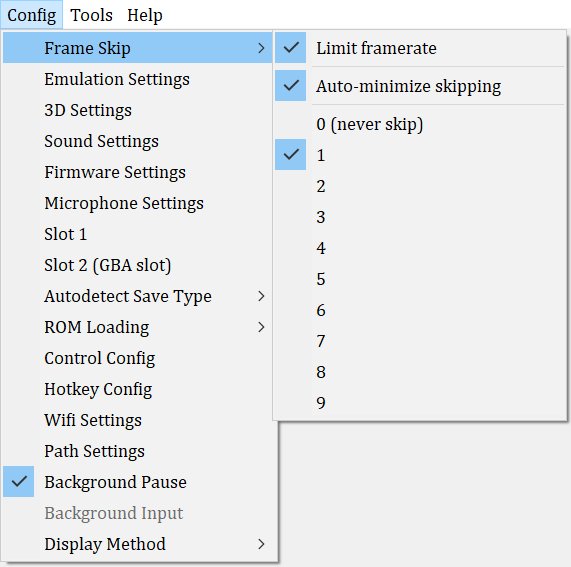
- Performance: Using larger window sizes or applying complex magnification filters can increase the demand on your computer's CPU and GPU. This might lead to slower emulation speed on less powerful systems.
- Aspect Ratio: DeSmuME generally maintains the correct aspect ratio of the Nintendo DS screens when resizing.









