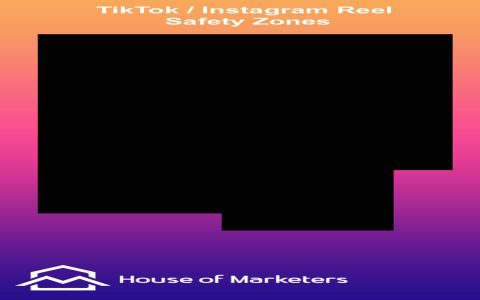When creating Instagram Reels, it's crucial to understand the safe area to ensure that your content is visible and not obstructed by interface elements.
Understanding the Instagram Reel Safe Area
- Dimensions: Reels are displayed in a 9:16 aspect ratio, which is the full screen vertical format.
- Safe Zones: The top and bottom of the screen have interface elements (profile icon, captions, audio information, etc.). Keep crucial visual elements away from these areas.
Key Considerations
- Text and Graphics: Place text and important graphics in the center of the screen to avoid being covered by the Instagram interface.
- Call to Actions: Make sure any call-to-action is within the safe zone, so users can see it and engage.
- Testing: Always test your Reel on different devices to ensure it looks good on all screen sizes.
Tips for Optimal Reel Design
- Use Templates: Utilize templates designed for Instagram Reels, which often indicate the safe areas.
- Preview: Always preview your Reel before posting to check for any potential issues.
- Keep it Simple: Avoid cluttering the screen with too many elements, as this can distract viewers.
By understanding and respecting the Instagram Reel safe area, you can create content that is visually appealing and effectively communicates your message.