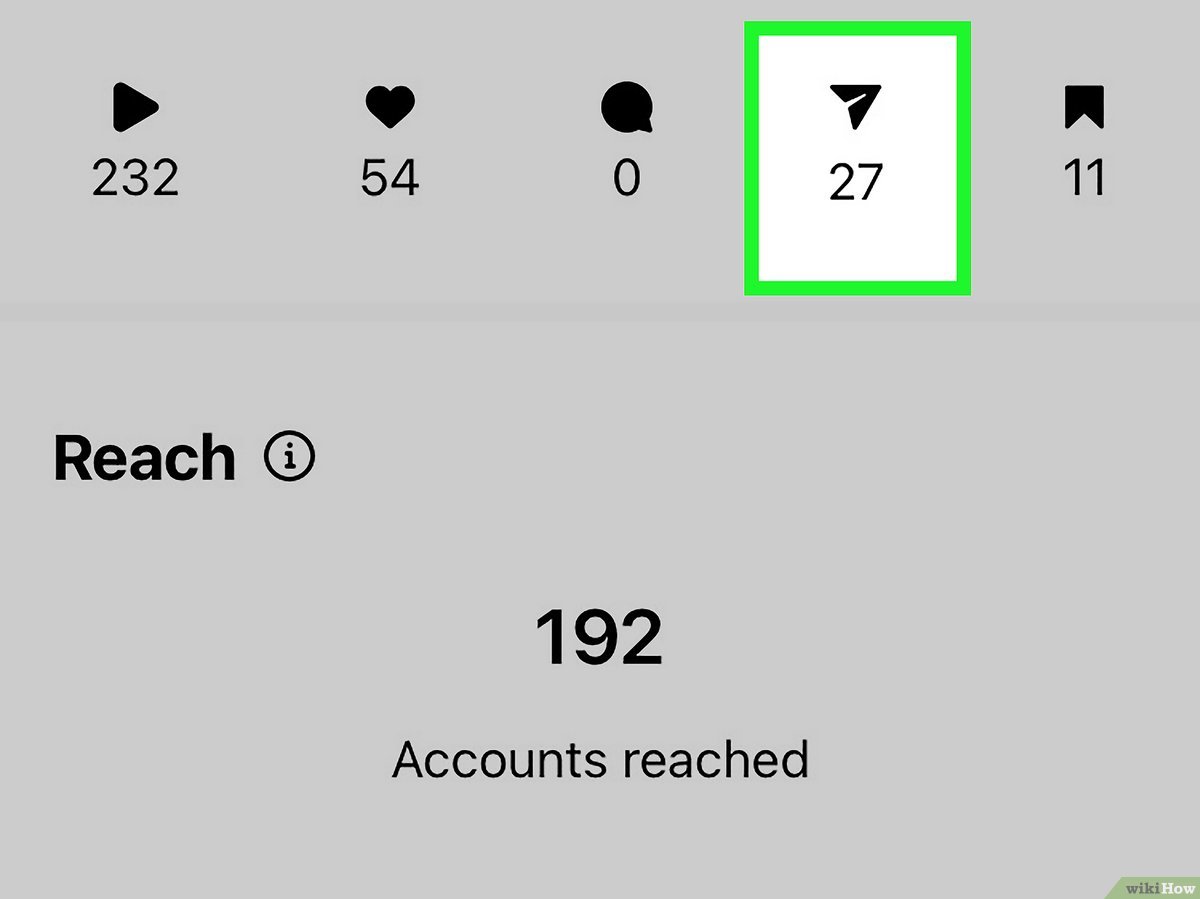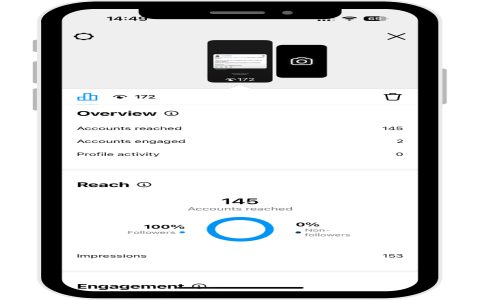Understanding who shared your Instagram post isn't entirely straightforward, as Instagram doesn't provide a comprehensive list of every single share. However, you can see certain types of shares.
Shares You Can See
- Shares to Stories: If someone shares your feed post to their Instagram Story, you will be able to see this if their account is public, or if it's a private account and you follow them. You can often see these by tapping on the "..." menu on your post and selecting "View Story Reshares" (if available) or by checking your notifications if they tagged you.
- Shares via Direct Message (DM): Instagram does not directly notify you or show you who shared your post via DM to someone else. The recipient of the DM will see who sent it, but you, as the original poster, will not.
Shares You Cannot Directly See
- Shares to other platforms: If someone uses the "Share to..." option to send your post to apps like WhatsApp, Messenger, Twitter, or copies the link to share it elsewhere, Instagram does not provide you with information on who did this or where it was shared.
- "Copy Link" shares: Similar to the above, if someone copies the link to your post and pastes it anywhere (a website, another social media platform, a text message), you won't know who did it.
Instagram Insights (Business/Creator Accounts)
If you have an Instagram Business or Creator account, you can access insights for your posts. These insights include a "Shares" metric.
- What it shows: This number indicates how many times your post was shared using the "share" button (which includes shares to Stories and potentially via DM, though Instagram doesn't specify the exact breakdown).
- What it doesn't show: It provides an aggregated count, not a list of the individual users who shared it, especially for shares not to public Stories.
In summary: You can primarily see who shared your post to their public Instagram Story (or private, if you follow them). For other types of shares, particularly those off-platform or via DM to others, Instagram does not provide a direct way to see who shared it. Business/Creator accounts offer a total share count but not a list of individuals for all share types.