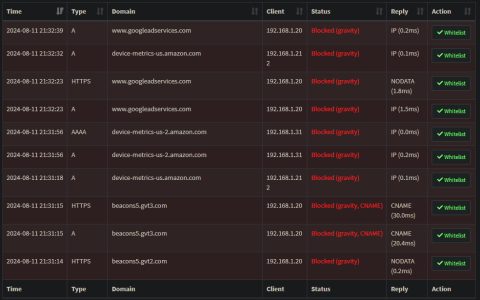Pi-hole and AdGuard Home are both popular network-wide ad-blocking solutions, but they have key differences:
Core Functionality:
- Pi-hole: Primarily a DNS sinkhole, forwarding DNS queries and blocking domains on a blocklist.
- AdGuard Home: Functions as a DNS server, offering more advanced features like DNS encryption (DNS-over-HTTPS, DNS-over-TLS).
Features:
- Pi-hole:
- Simple web interface.
- Blocklist-based ad blocking.
- Query logging and statistics.
- Customizable DNS settings.
- AdGuard Home:
- More comprehensive web interface.
- Blocklist and filter-based ad blocking.
- DNS encryption support.
- Parental control features.
- More detailed statistics.
Performance:
- Pi-hole: Lightweight and generally faster due to its simpler architecture.
- AdGuard Home: Can be slightly slower due to additional features and filtering processes.
Customization:
- Pi-hole: Highly customizable through the command line and custom scripts.
- AdGuard Home: Offers a more user-friendly interface for customization and configuration.
Privacy:
- Pi-hole: Relies on publicly available blocklists, which may vary in quality.
- AdGuard Home: Offers its own curated filter lists and supports custom lists.
Ease of Use:
- Pi-hole: Easier to set up initially, especially for users familiar with the command line.
- AdGuard Home: More user-friendly interface for managing settings and features.
In summary:
- Choose Pi-hole if you want a lightweight, fast, and customizable solution with a simpler setup process.
- Choose AdGuard Home if you need advanced features like DNS encryption, parental control, and a more user-friendly interface, even if it comes with a slight performance trade-off.