For users seeking alternatives to Pushbullet, several robust options offer similar or even enhanced functionality for connecting devices and sharing data seamlessly. These tools cater to various needs, from simple file transfers to comprehensive device integration.
AirDroid
AirDroid is a popular choice for managing your Android device from a web browser or desktop client. It offers a wide array of features beyond basic file sharing.
Key Features:
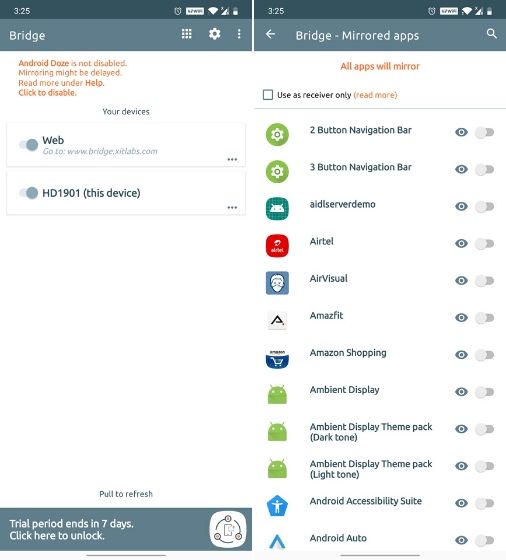
- File Transfer & Management: Wirelessly transfer files between your phone and computer. Manage files on your Android device remotely.
- Notification Mirroring: Receive and interact with your phone's notifications on your PC.
- SMS & Contacts Management: Send and receive SMS messages, and manage contacts from your desktop.
- Remote Control: (Some features may require root or premium) Includes screen mirroring, remote camera access, and remote keyboard.
KDE Connect
KDE Connect is an open-source project that enables deep integration between your devices. While it integrates best with the KDE Plasma desktop, it's available for various platforms including Windows, macOS, and other Linux distributions.
Key Features:
- Shared Clipboard: Copy text on one device and paste it on another.
- Notification Sync: View your phone's notifications on your desktop and reply to messages.
- File Sharing: Easily send and receive files between connected devices over the local network.
- Multimedia Control: Control media playback on your computer from your phone, or vice-versa.
- Remote Input: Use your phone screen as a touchpad or keyboard.
Join (by joaoapps)
Join is a powerful and highly customizable alternative, known for its extensive feature set and integration capabilities, particularly with Tasker for Android automation.
Key Features:
- Universal Clipboard: Share your clipboard across all your devices.
- Notification Sharing: Receive and act on notifications from any device.
- SMS/MMS from any Device: Send and receive text messages from your PC, tablet, or other connected devices using your Android phone's number.
- File Sharing: Push files directly to specific devices or all devices.
- End-to-End Encryption: Option to encrypt your data for enhanced privacy.
- Tasker Integration: Allows for advanced automation workflows.
Snapdrop & PairDrop
For users primarily needing quick, local network file sharing without accounts or app installations, Snapdrop and its fork PairDrop are excellent choices. They function directly in a web browser.
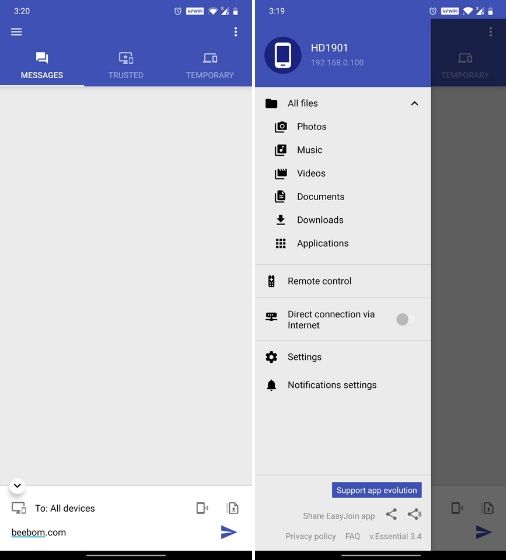
Key Features:
- Web-Based: No installation required; operates within a web browser.
- Local Network Sharing: Devices must be on the same Wi-Fi network.
- P2P Connection: Files are transferred directly between devices.
- Simple Interface: Extremely easy to use, inspired by Apple's AirDrop.
- Cross-Platform: Works on any device with a modern web browser.
Microsoft Phone Link (formerly Your Phone)
For Windows users with Android phones, Microsoft's Phone Link application offers tight integration for notifications, messages, photos, and calls.
Key Features:
- Notification Sync: View and manage phone notifications on your PC.
- Messages: Read and reply to SMS messages from your PC.
- Photos: Instantly access recent photos from your Android device on your PC.
- Calls: Make and receive calls on your PC (requires Bluetooth).
- Apps: (Select Samsung devices) Run Android apps on your Windows PC.
Choosing the right alternative depends on your specific operating systems, desired features, and technical comfort level. Each of these options provides a compelling way to bridge the gap between your devices.









