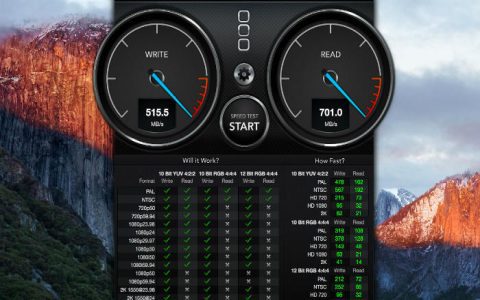Understanding SD Card Speed Metrics
SD card speeds are crucial for performance, especially in devices like cameras, smartphones, and single-board computers. The read speed determines how quickly data can be accessed from the card, while write speed dictates how fast data can be saved to it. Several classifications indicate performance:
- Speed Class: Indicated by a number within a 'C' (e.g., C10 for 10 MB/s minimum sequential write speed). Primarily for older video recording standards.
- UHS Speed Class: Indicated by a number within a 'U' (e.g., U1 for 10 MB/s, U3 for 30 MB/s minimum sequential write speed). Designed for high-resolution video.
- Video Speed Class: Indicated by 'V' followed by a number (e.g., V30 for 30 MB/s, V60 for 60 MB/s, V90 for 90 MB/s minimum sustained write speed). Optimized for ultra-high-resolution video like 4K and 8K.
- Application Performance Class: Indicated by 'A1' or 'A2'. This class specifies minimum random read/write IOPS (Input/Output Operations Per Second) and sustained sequential write speed, crucial for running applications directly from the card. A2 offers significantly higher random performance than A1.
Preparing for the Speed Test
Before testing your SD card's read and write speeds, ensure the following for accurate results:
- Use a High-Quality Card Reader: A slow or outdated card reader will bottleneck your SD card's performance. Use a reader that supports your card's declared interface (e.g., UHS-I, UHS-II).
- Connect to an Appropriate USB Port: Connect the card reader to a high-speed USB port on your computer, preferably USB 3.0 or newer. Using a USB 2.0 port will limit speeds to around 30-40 MB/s, regardless of the card's capability.
- Backup Your Data: While most benchmark tools are non-destructive, it's always a good practice to back up important data from the SD card before running any tests. Some tools may offer a destructive test option for more thorough analysis.
- Format the Card (Optional but Recommended): For the most consistent results, especially if the card has been heavily used or fragmented, consider formatting it. Use the official SD Card Formatter tool or your device's formatting utility. Ensure you select the correct file system (exFAT is common for larger cards).
- Close Unnecessary Applications: Background applications on your computer can consume system resources and disk I/O, potentially skewing test results. Close any programs that are not essential during the test.
Performing the Speed Test with Software
Several software utilities are available for Windows, macOS, and Linux to benchmark storage devices, including SD cards. The general process involves:

- Download and Install a Benchmark Tool: Choose a reputable disk benchmark utility. Popular options are widely available for download.
- Select the Correct Drive: Once the SD card is connected and recognized by your computer, open the benchmark software and carefully select the drive letter corresponding to your SD card.
- Configure Test Parameters: Most tools allow you to configure parameters such as test file size, number of test runs, and specific tests (sequential read/write, random read/write).
- Sequential Read/Write: Measures the speed of reading/writing large, contiguous blocks of data. This is relevant for tasks like copying large files or recording video.
- Random Read/Write (often 4K or similar small block sizes): Measures the speed of reading/writing small, non-contiguous blocks of data from random locations on the card. This is critical for application performance (A1/A2 ratings) and operating system responsiveness if booting from the card.
- Run the Benchmark: Start the test. The duration will depend on the selected test parameters and the card's speed. Avoid using the computer for other tasks during the benchmark.
Interpreting Test Results
Once the benchmark is complete, you will typically see results for sequential and random read/write speeds, often reported in MB/s (Megabytes per second) and/or IOPS.
- Compare with Advertised Speeds: Check the speeds against those advertised by the manufacturer and the card's class ratings (C, U, V, A). Manufacturers usually advertise maximum sequential read speeds, which may be higher than sustained write speeds or random access speeds.
- Sequential vs. Random: High sequential speeds are good for large file transfers and video recording. High random speeds (especially 4K random read/write) are crucial if you intend to run applications or an operating system from the card.
- Consistency: If the tool allows multiple runs, check for consistency in results. Significant variations might indicate an issue with the card or testing environment.
- Understand Limitations: Real-world performance can still vary based on the specific device using the card, the file types being handled, and the file system overhead. Benchmark results provide a standardized measure of the card's raw capability.
Factors Influencing SD Card Speed
Several factors can affect the measured read and write speeds of an SD card:
- Card Reader Quality and Interface: As mentioned, a slow reader or an older USB port will be a significant bottleneck. UHS-II cards require UHS-II compatible readers and host devices to achieve their maximum speeds.
- SD Card Controller and NAND Type: The internal controller and the type/quality of NAND flash memory used in the SD card are primary determinants of its performance.
- File System: The file system (e.g., FAT32, exFAT, NTFS) can have a minor impact on performance. exFAT is generally recommended for modern, high-capacity cards.
- Fragmentation: A heavily fragmented card may exhibit slower performance, particularly for random access. Formatting can resolve this.
- Card Fill Level: Some cards may experience a slight performance degradation when nearly full.
- Operating Temperature: Extreme temperatures can affect card performance and longevity, though this is less of a factor in typical benchmark scenarios.
By systematically testing your SD card, you can verify its performance, ensure it meets the requirements of your devices, and identify potential counterfeit or underperforming products.