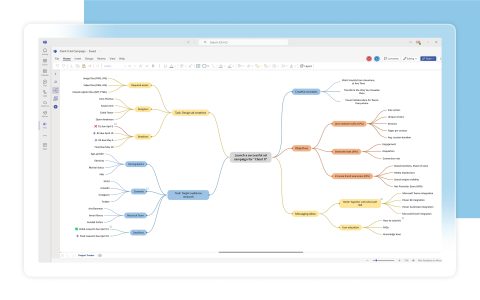For individuals and organizations seeking robust diagramming capabilities without proprietary software constraints, several open-source alternatives to Microsoft Visio offer compelling features and flexibility. These tools cater to a wide range of diagramming needs, from simple flowcharts to complex technical schematics.
* (formerly *)
* is a highly versatile and widely adopted open-source diagramming tool. It can be used online via a web browser or as a downloadable desktop application for offline use.
Key Features:
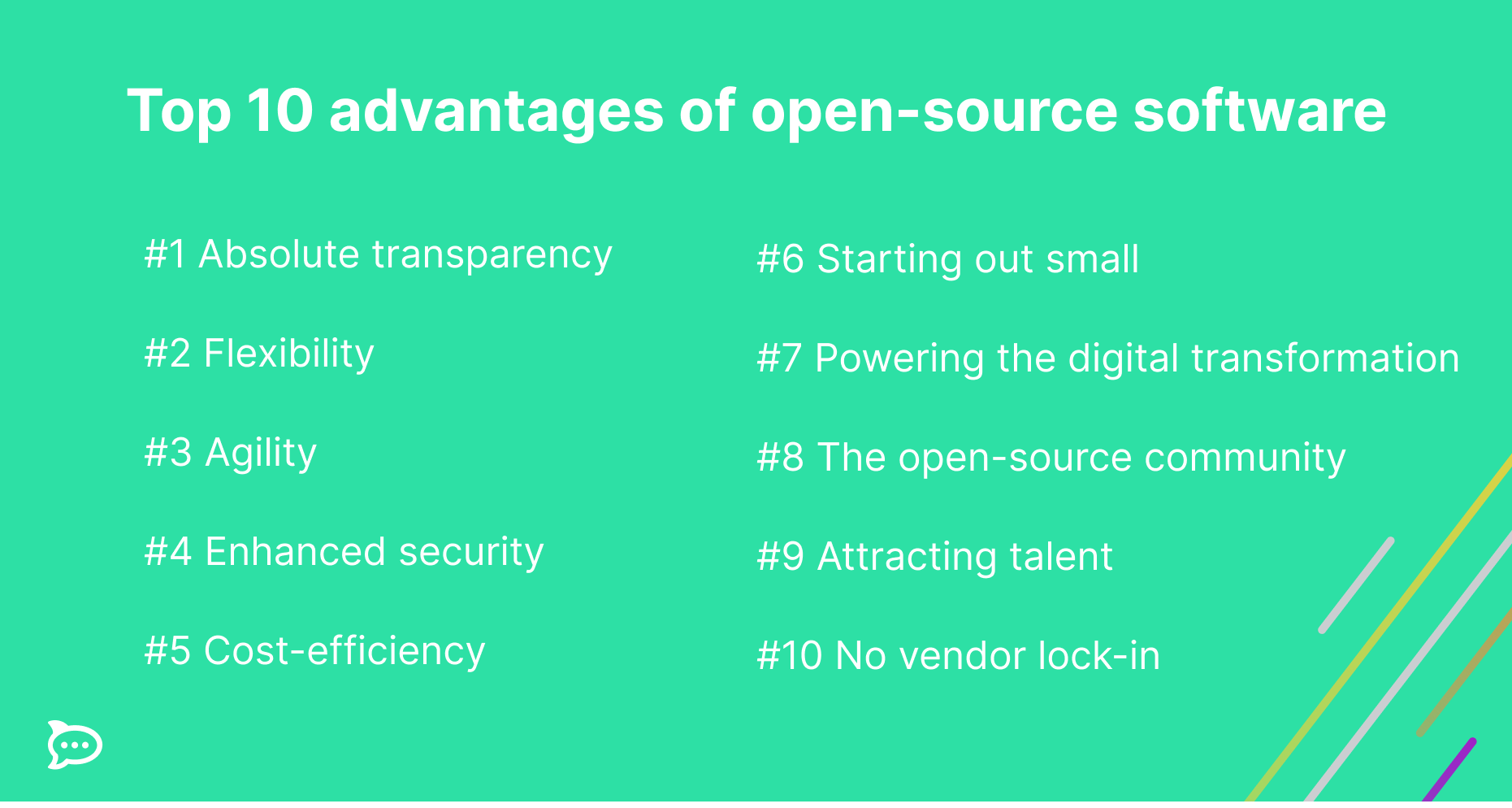
- Extensive library of predefined shapes, icons, and templates.
- Support for a vast array of diagram types including flowcharts, UML diagrams, network diagrams, BPMN, org charts, and more.
- Intuitive drag-and-drop interface.
- Real-time collaboration capabilities.
- Integration with various cloud storage services (e.g., Google Drive, OneDrive, Dropbox) as well as local storage.
- Import and export functionality for multiple formats, including VSDX (Visio), XML, PNG, SVG, and PDF.
- No registration required for the online version.
LibreOffice Draw
LibreOffice Draw is a powerful vector graphics editor and diagramming tool, part of the free and open-source LibreOffice suite. It provides a comprehensive set of tools for creating a variety of graphical documents.
Key Features:
- Suitable for creating flowcharts, technical drawings, brochures, posters, and other complex graphics.
- Smart connectors for easily building flowcharts and organization charts.
- Support for layers, allowing for complex diagram management.
- Good compatibility with Microsoft Visio file formats for import.
- Extensive formatting and styling options.
- Integration with other LibreOffice applications (Writer, Calc, Impress).
- Available across multiple platforms including Windows, macOS, and Linux.
Dia Diagram Editor
Dia is a GTK+ based diagramming program specifically inspired by Microsoft Visio. It is designed to be easy to use and is particularly well-suited for creating structured diagrams.
Key Features:
- Special objects to help draw entity relationship diagrams, UML diagrams, flowcharts, network diagrams, and many other diagrams.
- Support for adding custom shapes by writing simple XML files, using a subset of SVG to draw the shape.
- Export capabilities to numerous formats, including EPS, SVG, XFIG, WMF, and PNG.
- Cross-platform functionality, running on Linux, macOS, Unix, and Windows.
- Scriptable through Python.
These open-source tools provide robust, cost-effective alternatives for creating professional diagrams, offering a diverse set of features to meet various technical and business requirements. They empower users with flexibility and control over their diagramming workflows without vendor lock-in.