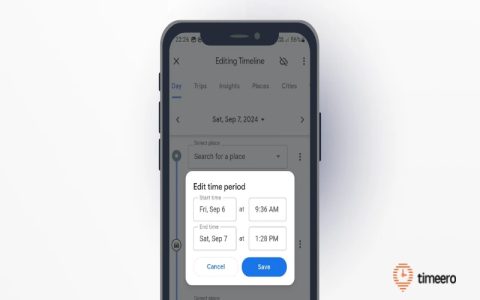Location-based reminders on Android leverage the device's GPS and other location services to trigger notifications when you enter or leave a predefined geographical area. This functionality is often integrated into to-do list apps, calendar apps, or dedicated reminder applications.
Core Mechanism: Geofencing
The underlying technology is geofencing. A geofence is a virtual perimeter for a real-world geographic area. When your Android device, with location services enabled, crosses this virtual boundary, an event is triggered, which in this case, is your reminder.
Setting Up a Location Reminder
While the exact steps can vary slightly between different Android apps, the general process is as follows:
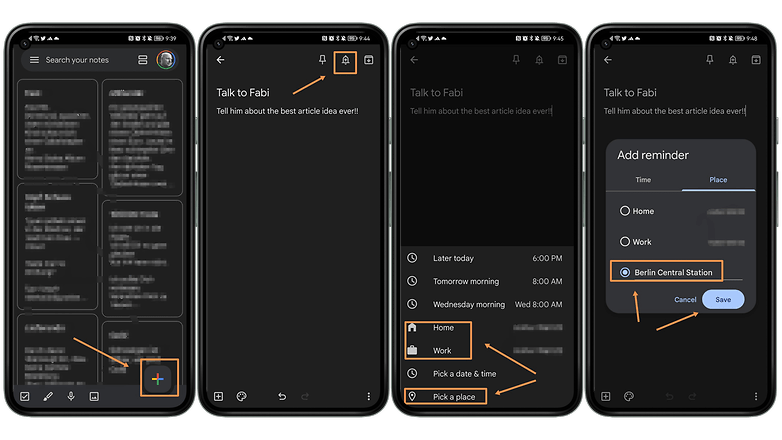
- Access the Reminder Feature: Open the app you wish to use (e.g., Google Keep, Todoist, or a dedicated reminder app) and either create a new task/reminder or edit an existing one.
- Choose Location Trigger: Look for an option to add a location-based trigger. This might be labeled "Remind at a place," "Location," "Where," or similar.
- Specify the Location:
- You can typically search for an address, a place name (e.g., "Grocery Store," "Office"), or drop a pin on a map.
- Some apps may offer pre-saved locations like "Home" or "Work."
- You might be able to adjust the radius of the geofence for precision.
- Define the Trigger Condition: Select whether you want to be reminded:
- When I arrive: The reminder activates as you enter the specified geofence.
- When I leave: The reminder activates as you exit the specified geofence.
- Save the Reminder: Confirm your settings to save the location-based reminder.
Key Considerations
Permissions: For location-based reminders to function, the app needs permission to access your device's location. This usually includes "Allow all the time" or "Allow only while using the app" (though "Allow all the time" is often necessary for background geofencing to work reliably).
Battery Usage: Continuous location tracking can impact battery life. Modern Android versions and apps employ optimizations like using network location or Wi-Fi scanning in addition to GPS to minimize battery drain. However, frequent geofence checks will consume some power.
Accuracy: The accuracy of location detection depends on GPS signal strength, Wi-Fi availability, and cellular network information. In areas with poor signals, there might be delays or inaccuracies in triggering reminders.
App-Specific Implementation: The reliability and features of location-based reminders can vary significantly depending on how well the app developer has implemented the geofencing APIs provided by Android.
Use Cases
Location-based reminders are highly practical for tasks tied to specific places:

- Reminding you to buy milk when you arrive at the grocery store.
- Notifying you to pick up dry cleaning when you leave work.
- Alerting you to call someone when you arrive home.
By intelligently using your device's location, these reminders provide timely prompts exactly when and where you need them.