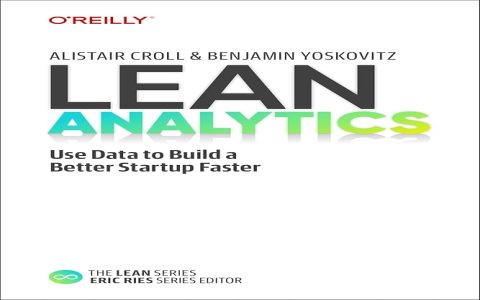Word building blocks, often referred to as "building blocks" or "Quick Parts," are pre-designed, reusable pieces of content you can store and quickly insert into your Word documents.
Types of Building Blocks
- Cover Pages: Professionally designed front pages for your documents.
- Headers & Footers: Pre-formatted headers and footers with placeholders for information like page numbers, dates, or document titles.
- Text Boxes: Ready-made text boxes with various styles and layouts.
- Tables: Pre-designed tables for data presentation.
- Watermarks: Customizable watermarks for document security or branding.
- Equations: Pre-built mathematical equations for scientific or technical documents.
- AutoText: Frequently used phrases, sentences, or paragraphs.
- Custom Building Blocks: Create and save your own reusable content.
Benefits of Using Building Blocks
- Consistency: Maintain a uniform look and feel across multiple documents.
- Efficiency: Save time by inserting pre-made content instead of creating it from scratch each time.
- Accuracy: Reduce errors by using pre-tested and verified content.
- Professionalism: Enhance the appearance of your documents with professionally designed elements.
How to Use Building Blocks
To access and insert building blocks, go to the "Insert" tab in Word and look for the "Quick Parts" or "Building Blocks" group. From there, you can browse and select the desired building block. You can also create your own building blocks by selecting content in your document, going to "Insert" > "Quick Parts" > "Save Selection to Quick Part Gallery," and then giving it a name and category.